Code Complaints
Report potential breaches of the code
Make a complaint
Complaints are referred to an independent committee for review.
Step-by-Step Guide to making a complaint:
Check if your concern is within scope.
Read the terms of the complaints facility to see if your report is eligible for review by the independent complaints sub-committee.
Gather necessary info.
Submit via form
Send this information to DIGI via the form below. Eligible complaints will then be referred to the independent sub-committee for review.
Complaints
DIGI will not be able to accept complaints about individual items of content on signatories’ products or services, which should be directed to the signatory via their reporting mechanisms or otherwise. We have included general information about how to report content on signatories’ services below, however often the ability to report content exists on the URL where you are viewing it.
Adobe
Users may report violations of Adobe’s Terms of Use or Community Guidelines, including mis- and dis- information on Adobe products and services, by following the product-specific directions contained on this page. For any products and services not listed in this page, users may reach out to abuse@adobe.com to file a report with Adobe’s Trust & Safety team.
Apple news
To report a concern:
1. While in a story, tap the More Actions button ![]() . On your Mac, click the Share button
. On your Mac, click the Share button ![]() .
.
2. Tap or click Report a Concern.
3. Choose a reason that you don’t want to see the story and provide more details.
4. Tap or click Send.
Meta
Meta’s Australian third-party fact-checking partners are also able to receive referrals from the public by contacting them directly:
Microsoft
- Microsoft Bing: Report a Concern
- Microsoft Start: users can find a feedback form by selecting “feedback” in the settings menu on the Start landing page.
- Microsoft Advertising: Low quality ad submission & escalation – Microsoft Advertising
- LinkedIn: members can report concerns using the in-product reporting mechanism represented by the three dots in the upper right-hand corner of a post on LinkedIn.
Redbubble
TikTok
- Go to the video they wish to report.
- Press and hold on the video.
- Select Report and follow the instructions provided.
Users can also use this online form to report content on TikTok.
Twitch
To report a Channel
- Click the 3 Vertical Dots icon in the bottom right below the video player on the channel to report the live stream itself (using Report Live Stream) or other attributes of the user such as their username or their avatar (using Report Something Else).
- You can also initiate a report for a user’s chat messages or Whispers under the Report Something Else menu, but we recommend reporting directly from the chat message or the Whisper so that our team knows exactly what message you are reporting.
- Clicking on either Report Live Stream or Report Something Else will open the reporting flow.
- Follow the report flow to select the most appropriate category for your report and write a detailed description of the violation in the Tell Us More field. If the correct category isn’t listed on the first page of the form, you can select Search in order to search for the reason category.
FREQUENTLY ASKED QUESTIONS
What happens if a signatory is found to be in breach of the code?
Why can’t people make complaints about specific pieces of misinformation and disinformation content to DIGI?
What structures have you put into place to prevent conflicts of interest for DIGI in this governance arrangement?
How will the independent attestation of the transparency reports be undertaken?
MORE INFO
Lodge a complaint
To lodge a complaint under the code, please use the complaint form here. DIGI only accepts complaints from the Australian public where they believe a signatory has materially breached the code’s commitments. DIGI cannot accept complaints about individual items of content on signatories’ products or services, and ask that these be directed to the signatory via their reporting mechanisms or otherwise.
Get in touch
The code is open to any company in the digital industry as a blueprint for best practice for how to combat mis and disinformation online. If you are interested in adopting the code, please contact us at hello@digi.org.au.